Hello world!
Welcome to WordPress. This is your first post. Edit or delete it, then start writing!
It is essential to download and activate the free lesson (Beginner Lesson One called “201Achy”) before buying anything on this site. Once downloaded, open the folder and click on the red file called “OPEN LESSON”). When you’ve navigated through any notifications and your lesson is working, your PC will be GLP ready.
These lessons were built on a Windows platform (Multimedia Builder) and WILL NOT WORK on an Apple computer. Unfortunately, people have used Multimedia Builder to create malware, which is why it has been flagged.
Some of these lessons are freely available from Google Play and the Apple store. It is a series of guitar lessons and courses that use no musical notation of any kind. Many people do not want to take formal music lessons and have no interest in learning how to read music. These courses are for those people who want to learn to play the guitar by ear.
Lessons can be purchased individually in a downloadable folder with a shortcut, or as part of a course, also as a downloadable folder with a shortcut. When downloaded, put the shortcut on your desktop and double click it to open your lessons
Individual lessons are $0.99c, a course is $9.99, and the complete set can be purchased on a USB for just $39.99 including postage. $21. All prices are in Australian dollars. The “Chordbook” and “Introduction” folders with shortcuts and are FREE TO DOWNLOAD from the homepage. They contain what’s missing from the individual lessons.
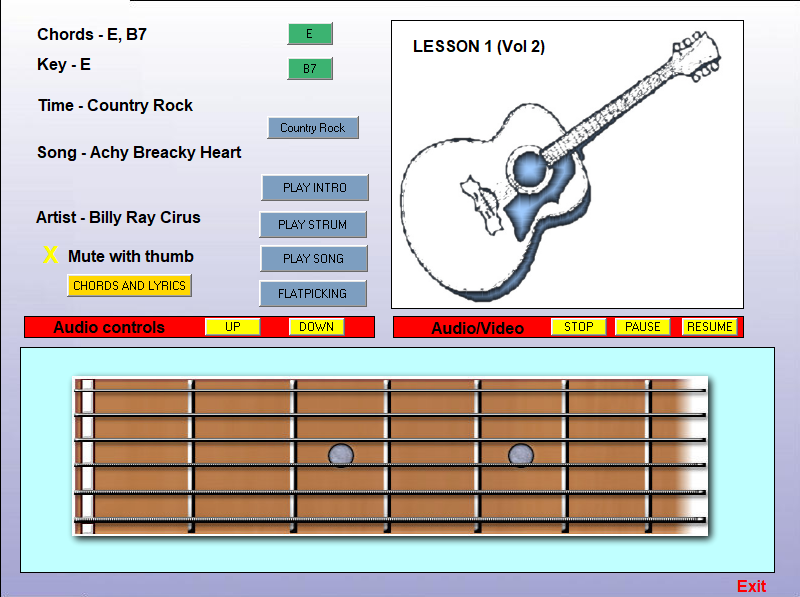
Unfortunately, people have used Multimedia Builder to create malware which is why it has been flagged. In the process of accessing your lessons, you may receive one or more of the following notifications:
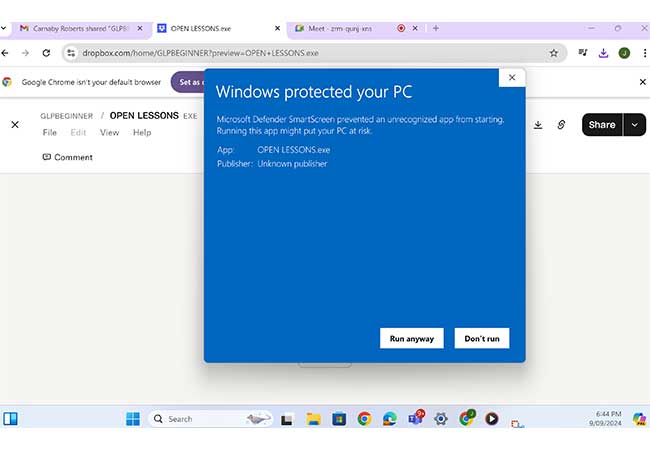
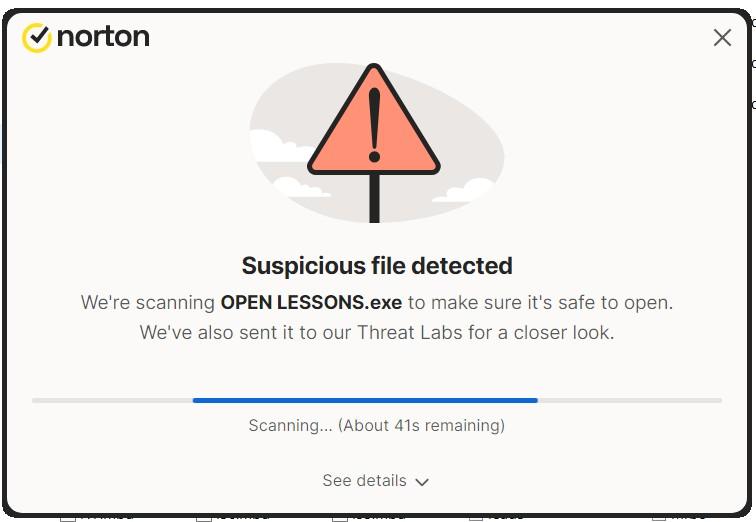
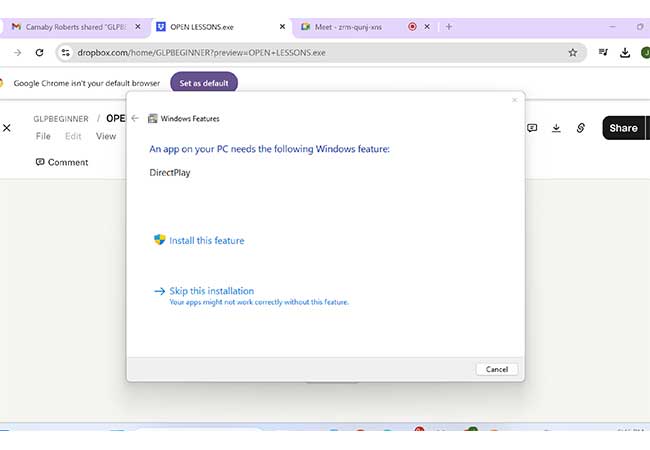
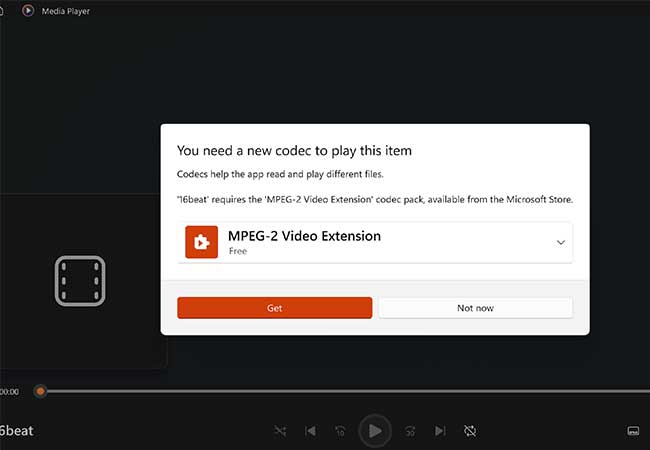
Once your lesson is working, you can use the shortcut supplied or create your own to put outside the folder for easier access in the future.
You can download these folders onto your PC creating a new folder for them. However, the new folder must have NO GAPS IN THE NAME. E.g. Name it “Guitarlessons” and NOT “Guitar Lessons” because then the videos won’t open. It’s just one of the quirks of the program.
The “Songs and Backtracks” folder has 419 midi backtracks and 1065 song files with chords, written out in Microsoft Word format. All the backtracks are also in the song files, so you can go and see which ones are familiar to you.
We suggest that you install “Van Basco’s Karaoke Player”. It allows you to play the midi backtracks in any key, change the speed, and mute any channel. Great to practice with! Simply click on the “vkaraoke” icon in the accompanying folder. This one works, but’s it’s shareware online (free to download). You might want to download the latest version.
Some of these lessons are freely available from Google Play and the Apple store.
Guitar Lessons Pro is a series of guitar courses that use no musical notation of any kind. Many people do not want to take formal music lessons and have no interest in learning how to read music. These courses are for those people who want to learn to play the guitar by ear.
When you click the “Open My Lessons” shortcut, this is what happens:
1.) A menu comes up, with the first page telling you what kind of guitar to buy if you haven’t already got one.
2.) The next page is the tuner – you click on the button for the corresponding string and hear guitar string played.
3.) The next page explains the rudiments of guitar: What is a chord, what is a key? Which chords go together. Which chords should be learned first.
4.) The chord reference page shows the chords and plays them when you click on the corresponding button. It’s complete, you won’t have to go out and buy a chord book.
5.) The lessons page has five volumes with seventy-one lessons in total.
Click on the video button and a video of a professional guitar tutor plays giving the lesson. Other buttons activate drum rhythms, show and play chord structures and the like.
6) Other Stuff: This page has a lesson on how to use a capo and transposing, as well as other information you will find useful
The USB contains five courses – Beginner kids, the beginner (learn to strum), picking, lead, and flatpicking and open tuning, + eleven extra lessons called “More Lessons” – 71 in all.

Guitar courses from Carnaby Street Studio have been on the market since 2001. We strive to provide guitar instruction as you would have them when visiting your guitar teacher.
Master the guitar from home with step-by-step lessons, perfect for beginners and advanced players alike – no travel needed

Dear carnabyroberts, Hi Just a short note to let you know the Guitar Lesson CD arrived today. Brilliant, I am over the moon, it's just what I need. Many thanks for that. All the best gary

Hi Carnaby. I have received the 2nd CD; I must once again commend you on your CD. This is what I now call playing . Ever since I had used your CD's 1 and 2 I am really enjoy playing guitar and feel there is now progress. Should you go any further with new CD's please let me now. KEEP ME ON THE MAILING LIST. THANK YOU. HAPPY LEARNER GUITARIST

Hi Carnaby, I received the CD’s eventually, our post office was closed for some or other reason. Your CD’s Are Great, I enjoyed the Fingerpicking one the most. As I can play most of the Chords, I was able to play all 10 songs on the First CD within a day. The videos Really help in getting the song to sound right. Can’t wait for your next CD. (Hint) Cheers and thanks again

Hi Carnaby This is just to say thanks for the guitar course and CD with all the songs. I was really impressed with the course. It is wonderful that you make such a treasure chest of songs available to other people. The mind boggles when one thinks of the years of work that went into compiling it, and the trouble you put into making them so unbelievably accurate and neat. Thanks very much

Hi Carnaby Got the CD’s yesterday. Looking forward to learning your tricks and tips.

Hi Carnaby Thank you very much, have received my parcel and have been looking through it all. Excellent work!

Hi Carnaby I’ve just been looking at your course and I;m very impressed…

Dear carnabyroberts, Hi Just a short note to let you know the Guitar Lesson CD arrived today. Brilliant, I am over the moon, it's just what I need. Many thanks for that. All the best gary

Hi Carnaby. I have received the 2nd CD; I must once again commend you on your CD. This is what I now call playing . Ever since I had used your CD's 1 and 2 I am really enjoy playing guitar and feel there is now progress. Should you go any further with new CD's please let me now. KEEP ME ON THE MAILING LIST. THANK YOU. HAPPY LEARNER GUITARIST
Welcome to WordPress. This is your first post. Edit or delete it, then start writing!








Maudsland, Gold Coast

Carnaby Roberts has been performing professionally as a “guitar entertainer”, as the agents call it, and teaching the guitar, for twenty four years.
Copyright © Guitar Lessons Pro 2025. All Right Reserved. ![]() Digitally Enhanced by WebSpree Digital
Digitally Enhanced by WebSpree Digital
Supported Payment :
Notifications
Garry Hollis